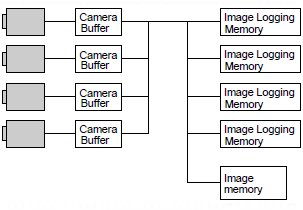Image Memory and Storage Memory
Images that are input from the camera are stored in the image storage area in the application memory.
Image Memory
- An area for storing camera-input images is provided in the application memory.
- The storage area is used by the processing items relating to image input (Camera Image Input, Camera Switching) and image compensation (Position Compensation, Filtering). The images processed by the processing items are stored in the storage area.
- The storage area also stores measured images when an image in the image logging memory is re-measured.
Image Logging Memory
- The Image logging memory is an area for logging camera-input images. The options for image saving can be selected from "None"/"NG only"/"All" in [Image logging setting].
- Logging images are original images that are input from the camera. No filtering is applied to the logging images.
- A stored logging image can be used for re-measurement or model re-registration.
- Logging images can be saved (loaded) to the PC or USB memory.