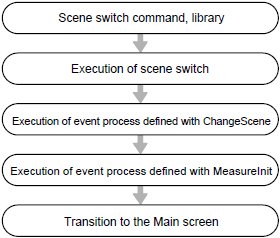Scene and Scene Group
The conditions for flow and measurement that are set in the Edit Flow window are managed as a "scene" unit. One "scene" contains one flow, and a different flow can be executed by switching scenes.
A scene group manages a set of scenes. One scene group contains 32 scenes, to allow procedure switching quickly.
The following explains scenes, scene groups, and scene groups switching.
A scene group manages a set of scenes. One scene group contains 32 scenes, to allow procedure switching quickly.
The following explains scenes, scene groups, and scene groups switching.
Scene
- One flow can be set in one scene.
- The items set with the [Set] button in the Main screen are common to all scenes.
- The items set in the Edit Flow window are managed as scene-specific data.
- Individual scene data can be saved/loaded as "scene data" with the [Save in file] / [Load from file] button.
- The number of scenes is 32.
Switching Scenes
- Executing scene switching allows transferring from the current scene to another scene.
- Switching scenes can be done by a mouse operation, serial/parallel command, or customizing library ChangeScene.
- When switching scenes, the event processing defined in ChangeScene is executed. The flow of each event in scene switching is shown below.
- The ChangeScene event is also executed when switching scenes in the customizing program. In this case, the current processing transfers to the event processing specified in ChangeScene. Thus, if the same variable name is used in the event process, the variable value may be changed before and after scene switching. To prevent this, in the event processing specified in ChangeScene, use a variable name different from other event processing.
- After switching scenes, the old scene data before switching scenes remains. Thus, if control returns to the previous scene, the program continues operation in the previous state.
Scene Group
- A group consisting of a prescribed number of scenes is called a scene group.
- Scene group 0 is saved in the built-in flash memory. Scene group 1 and above are saved in the USB memory. Therefore, if no USB memories are installed, only one scene group can be used.
Switching Scene Groups
- Switching scene groups transfers from the current scene group to another scene group.
- Switching scene groups can be done via, a mouse operation, serial/parallel command, or customizing library ChangeSceneGroup.
- When switching scenes, the previously-mentioned scene switching event also occurs.
- Unlike scene switching, scene group data is deleted from the work memory. When control returns to the previous scene group, its data is re-read from the USB memory (or the flash memory). Thus, be sure to save the data when settings are changed.
- You can specify whether to save data on switching scene groups by checking/unchecking "Save scene group on switching" of [Change scenes].
Scene/Scene Group Switching and Memory Management
- Only one scene group is expanded into the data memory.
- When switching scene groups, the data for the previous scene group is cleared from the data memory.
- Likewise, the data memory is also cleared on switching scene groups.
- The model data is included in the scene data and stored in the data memory by loading scene/scene group.