PanDA customization examples
These are examples of modifying screen with Visual Studio.List of examples
How to use examples
At first, read paragraph "Specification" in each articles, and try the examples.Get zip file from the link, and drag&drop on FJ screen. Then demo tool appears and setting data containing Macro is loaded automatically.
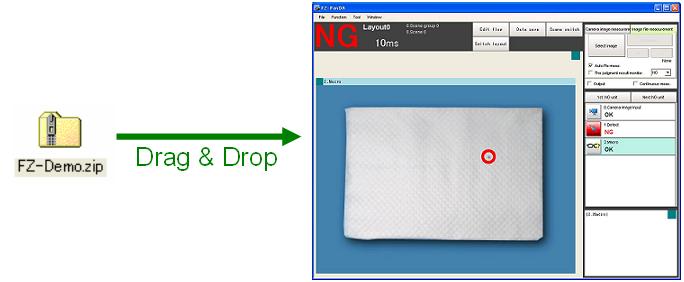
Using demo tool, select images and make a measurement. Switching scenes or changing display view are also available from FJ screen.
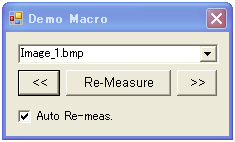
After that, read "How to implement" and understand the way of implementation.
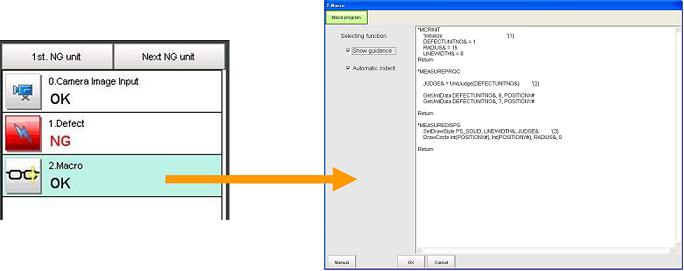
Sample codes and project files are attouched to each articles.
To use them, extract them on "PanDA" folder of created work space, and build them.
Please refer
IMPORTANT
The programs developed by modifying or utilizing these code samples shall be used at your own risk.These sample codes have only limited functions since they are developed focusing on readability. Please add the functions and error handlings required in your environment to use them.